电脑清理垃圾运行命令代码win10(电脑清理垃圾运行命令代码cmd)
- 网赚杂谈
- 1年前
- 13
这里以 windows 10为例:首先win+r打开"运行"输入cmd命令然后进入控制台俗称“黑窗口”,输入“cleanmgr”命令,然后选择要清理的磁盘,最后我们选择要清理的垃圾。
1、第二种方法:
在电脑内新建一个TXT文档;建立系统垃圾删除必须用到dos命令里的del命令,del命令一般配合着f ,s,q 这三个后缀使用,合起来就是del /f /s /q。
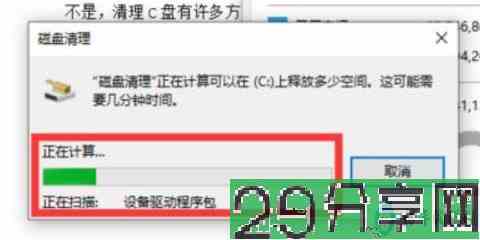
2、把如下命令输入记事本txt文件:
echo off
echo 正在清除系统垃圾文件,请稍等……
del /f /s /q %systemdrive%\*.tmp
del /f /s /q %systemdrive%\*._mp
del /f /s /q %systemdrive%\*.log
del /f /s /q %systemdrive%\*.gid
del /f /s /q %systemdrive%\*.chk
del /f /s /q %systemdrive%\*.old
del /f /s /q %systemdrive%\recycled\*.*
del /f /s /q %windir%\*.bak
del /f /s /q %windir%\prefetch\*.*
rd /s /q %windir%\temp & md %windir%\temp
del /f /q %userprofile%\cookies\*.*
del /f /q %userprofile%\recent\*.*
del /f /s /q "%userprofile%\Local Settings\Temporary Internet Files\*.*"
del /f /s /q "%userprofile%\Local Settings\Temp\*.*"
del /f /s /q "%userprofile%\recent\*.*"
echo 清除系统垃圾完成
echo. & pause
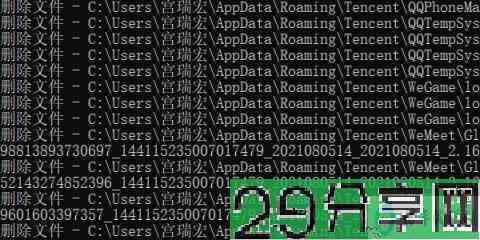
3、输入完成后,把txt文件格式改为.bat如(垃圾清除器.bat)就行了,想运行双击就行了。
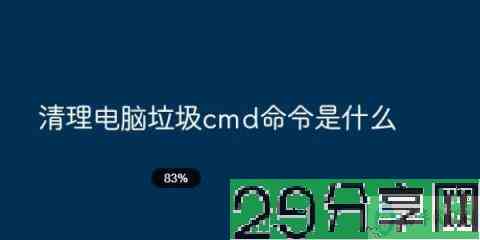



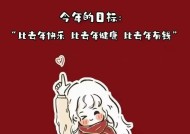

有话要说...